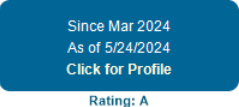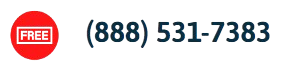Okay, maybe not a full bath, but your golf cart batteries definitely need some TLC now and then. Did you know that neglecting your batteries can lead to a serious drop in performance? We’re talking shorter driving range, decreased power, and even a shorter overall lifespan. Yikes!
Think of it like this: corrosion and dirt buildup on your battery terminals are like clogged arteries. They restrict the flow of electricity, making your cart work harder and ultimately wear out faster. Not to mention, a dirty battery can be a safety hazard, increasing the risk of sparks, shorts, or even fires.
But don’t worry, we’re here to help! In this comprehensive guide, we’ll walk you through the simple steps of cleaning your golf cart batteries, whether you have traditional lead-acid batteries or the newer lithium-ion kind. We’ll cover everything from gathering the right supplies to troubleshooting common battery problems.
So, grab your cleaning gloves and let’s get those batteries sparkling clean! ✨
Table of Contents
Gear Up! Essential Supplies for a Battery Cleaning Mission

Here’s your battery cleaning checklist:
- Baking Soda: This household staple is a cleaning superhero! Baking soda neutralizes battery acid, making it a safe and effective way to remove corrosion. Plus, it’s readily available and inexpensive.
- Distilled Water: Why distilled water instead of tap water? Tap water contains minerals that can conduct electricity and potentially cause corrosion. Distilled water is purified, ensuring a safe and effective cleaning solution.
- Protective Gear: Safety first! Always wear gloves and eye protection when working with batteries. Battery acid can cause skin irritation and eye damage, so it’s better to be safe than sorry.
- Cleaning Tools: You’ll need a few tools to tackle the grime:
- Brushes: A stiff nylon brush is ideal for scrubbing away corrosion. An old toothbrush can also come in handy for reaching tight spots.
- Cloths: Microfiber cloths are great for wiping down surfaces and absorbing excess moisture.
- Terminal Cleaner: A dedicated battery terminal cleaner tool can help remove stubborn corrosion from the battery terminals.
- Wrench or Pliers: You’ll need a wrench or pliers to loosen and tighten the battery terminals. Make sure you have the correct size for your battery terminals.
- Petroleum Jelly or Battery Terminal Protectant: After cleaning, apply a thin layer of petroleum jelly or a specialized battery terminal protectant to the terminals. This helps prevent future corrosion and ensures good electrical contact.
Let's Get Cleaning! A Step-by-Step Guide to Sparkling Batteries

Alright, cleaning supplies assembled? Safety gear on? Great! Now, let’s get down to business and give those batteries the spa treatment they deserve.
Safety First!
Before you even touch those batteries, remember these golden rules:
- Power Down: Turn off your golf cart completely and remove the key. This eliminates any risk of electrical shock.
- Disconnect: Disconnect the battery cables, starting with the negative terminal first. This is crucial to prevent accidental short circuits.
- Ventilate: Work in a well-ventilated area, preferably outdoors. Battery cleaning can release fumes, so fresh air is your friend.
- Protect Yourself: Wear those gloves and eye protection! Battery acid is no joke, and it’s always better to be cautious.
Cleaning Lead-Acid Batteries
Lead-acid batteries are the workhorses of the golf cart world, but they need a bit more attention when it comes to cleaning. Here’s the play-by-play:
- Visual Inspection: Before you start scrubbing, give your batteries a good once-over. Look for any cracks, leaks, or bulging in the battery case. If you spot any damage, it might be time for a new battery.
- Mix It Up: In a plastic container or spray bottle, mix a solution of baking soda and distilled water. A good ratio is about a quarter cup of baking soda to one liter of water. This creates a gentle yet effective cleaning agent.
- Scrub-a-Dub-Dub: Apply the baking soda solution to the battery case, terminals, and cables. Use a stiff nylon brush to scrub away any corrosion or dirt buildup. An old toothbrush can be helpful for those hard-to-reach areas.
- Rinse and Repeat: Once you’ve given everything a good scrub, rinse thoroughly with distilled water. This removes any remaining baking soda residue.
- Dry Time: Use a clean cloth to dry the battery completely. Make sure there’s no moisture left on the battery case or terminals.
- Protect and Prevent: Apply a thin layer of petroleum jelly or battery terminal protectant to the terminals. This helps prevent future corrosion and ensures a good connection.
- Reconnect: Reconnect the battery cables, starting with the positive terminal first this time.
Cleaning Lithium-Ion Batteries
Lithium-ion batteries are the newcomers to the golf cart scene, and they’re much easier to maintain. Here’s how to keep them clean:
- Visual Check: Inspect the battery case for any damage or debris.
- Wipe It Down: Use a damp cloth (not soaking wet!) to wipe down the battery case. Avoid getting any moisture inside the battery.
- Terminal Touch-Up: Clean the terminals with a dry brush or cloth to remove any dust or debris.
- Reconnect and Roll: Reconnect the battery cables and you’re good to go!
Important Note: Always refer to your battery manufacturer’s instructions for specific cleaning recommendations.
With these simple steps, you can keep your golf cart batteries clean, healthy, and ready to power your next adventure on the course!
Troubleshooting Common Battery Problems
VI. Troubleshooting Common Battery Problems
Even with the best care, you might encounter some hiccups with your golf cart batteries. But don’t worry, we’ve got you covered! Here are some common battery problems and how to tackle them:
- Low Battery Performance: Is your cart struggling to make it up hills or running out of juice sooner than expected? This could be due to several factors:
- Check the Charge: Make sure your battery is fully charged. Sometimes the simplest solution is the right one!
- Clean Those Terminals: Corrosion on the terminals can hinder current flow. Give them a good cleaning (as described earlier).
- Inspect the Cables: Look for any damage or loose connections in the battery cables.
- Battery Age: Batteries have a limited lifespan. If yours is getting old, it might be time for a replacement.
- Corrosion Buildup: Those pesky white or greenish deposits on your battery terminals? That’s corrosion, and it can cause all sorts of trouble.
- Regular Cleaning: Prevent corrosion by cleaning your batteries regularly, especially in humid or salty environments.
- Terminal Protectant: Apply a battery terminal protectant after cleaning to help prevent future corrosion.
- Sulfation (Lead-Acid Batteries): Sulfation occurs when lead sulfate crystals build up on the battery plates, reducing its capacity and performance.
- Proper Charging: Avoid leaving your lead-acid batteries in a discharged state for extended periods. Keep them charged to prevent sulfation.
- Equalization Charging: Some chargers have an equalization mode that can help reverse sulfation in its early stages.
- Professional Help: If sulfation is severe, you might need to consult a battery professional.
Wrapping Up
Keeping your golf cart batteries clean is like giving your cart a regular tune-up. It improves performance, extends battery life, and enhances safety. By following the simple cleaning and maintenance tips in this guide, you can ensure your batteries stay in top shape and keep you rolling smoothly on the course.
So, grab your cleaning supplies, put on your gloves, and give those batteries some love! Your golf cart (and your wallet) will thank you.